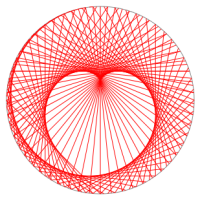简单的python爬虫
一个网络爬虫大致可以分成三个部分:获取网页,提取信息以及保存信息。Python有很多爬虫框架,其中最出名要数Scrapy了。这也是我唯一用过的Python爬虫框架,用起来很省心。让我苦恼的是,Scrapy在我的Raspberry Pi Zero W安装起来很麻烦,而且我觉得我爬取的网页比较容易处理,没有必要用这么重量级的框架。抱着学习的心态,我开始自己造轮子了。
在造轮子之前我找到些轻量级的框架,Sukhoi是我比较喜欢的一个。该库作者iogf使用了自己的异步库、网络库来写这个框架。这让我很佩服他。我写的框架受到了Sukhoi很大的启发与影响。
下面的代码可以在IPython中依次执行。Python版本2和3都应该没有问题。这些代码也可以在github找到。
基本框架
import requests
import lxml.html as xhtml
HEADERS = {
'User-Agent': "Mozilla/5.0 (compatible; MSIE 9.0; Windows NT 6.1; Win64; x64; Trident/5.0)",
'Accept': 'text/html,application/xhtml+xml,application/xml;q=0.9,*/*;q=0.8'}
class Miner(list):
def __init__(self, url,
headers=HEADERS,
method='get',
payload={},
cookies={}):
self.url = url
self.headers = headers
self.method = method
self.payload = payload
self.cookies = cookies
super(list, self).__init__()
self.fetch()
def parse(self, dom):
pass
def build(self, req):
data = req.content.decode(req.encoding, 'ignore')
dom = xhtml.fromstring(data)
self.parse(dom)
def fetch(self):
if self.method == 'get':
req = requests.get(url=self.url,
headers=self.headers,
cookies=self.cookies,
params=self.payload)
else:
req = requests.post(url=self.url,
headers=self.headers,
cookies=self.cookies,
data=self.payload)
req.raise_for_status()
self.build(req)
Miner是这个框架的核心部分。它继承list,所以可以作为容器存储提取的信息。Miner的逻辑很简单:首先是fetch方法获取网页,然后调用build方法将获取的网页变成一个lxml.html.HtmlElement实例dom,最后调用parse方法提取信息。Miner.parse是没有实现的,使用这个框架的最简单的办法就是继承并重载Miner.parse。
这个简单的框架包含了爬虫最重要的三个部分:用requests获取网页,用lxml提取信息,用list保存信息。因为Miner逻辑比较简单,所以扩展起来也很容易。如果抓取的网页需要验证,那么重载Miner.fetch;如果想用其他方法提取网页信息,那么重载Miner.build;如果想存在数据库里,那么只要在重载Miner.parse时处理就行。
测试
下面让我们尝试用这个简单的框架抓取一些Quotes。
class QuoteMiner(Miner):
def parse(self, dom):
texts = dom.xpath('//div[@class="quote"]//span[@class="text"]/text()')
authors = dom.xpath('//div[@class="quote"]//small/text()')
for text, author in zip(texts, authors):
self.append({
'author': author,
'text': text[1:-1],
})
url = 'http://quotes.toscrape.com/'
quotes = QuoteMiner(url)
quotes
QuoteMiner抓取了Quotes页面所有名言的作者与内容。quotes的值为
[{'author': 'Albert Einstein',
'text': u'The world as we have created it is a process of our thinking. It cannot be changed without changing our thinking.'},
...
{'author': 'Steve Martin',
'text': u'A day without sunshine is like, you know, night.'}]
多线程
requests是一个阻塞式的网络库,所以在处理很多网页的时候速度会很慢。影响速度的最大因素是获取网页时的等待。这种io密集型的任务,最适合的就是使用多线程了。还是Quotes这个网站为例,但是这次我们要抓取所有的名言:
urls = ['http://quotes.toscrape.com/page/{}/'.format(i) for i in range(1, 11)]
在这种情况下,最适合的多线程库是Python的标准库multiprocessing:
from multiprocessing.dummy import Pool
import time
def get_quotes(n=1):
pool = Pool(n)
start = time.time()
pool.map(QuoteMiner, urls)
end = time.time()
return end-start
for n in (1, 5, 10):
print('{} thread(s): {}s'.format(n, get_quotes(n)))
下面是在iMac(i5, 8G)的运行结果:
1 thread(s): 2.82291603088s 5 thread(s): 0.505815029144s 10 thread(s): 0.29133105278s
可以看出,5个线程用的时间大概是1个进程的1/5,而10个进程用的时间大概是1个进程的1/10。因为urls中只有10个链接,所以多于10个进程并不会让程序更快。
在我的Raspberry Pi Zero W上执行以上测试,我得到的结果是
1 thread(s): 3.24732995033s 5 thread(s): 1.0491271019s 10 thread(s): 0.768465995789s
Raspberry Pi Zero W的配置低,所以使用进程并没有预想中那么快。事实上,在线程数量超出一定数量之后(跟电脑配置以及任务数量有关),程序的运行时间基本趋于稳定。
BeautifulSoup
接下来我们展示怎样将lxml换成BeautifulSoup。
from bs4 import BeautifulSoup
class SoupMiner(Miner):
def build(self, req):
data = req.content.decode(req.encoding, 'ignore')
dom = BeautifulSoup(data, 'lxml')
self.parse(dom)
SoupMiner重载了Miner.build方法,以使用BeautifulSoup。你会发现SoupMiner.build和Miner.build只相差了一行代码。现在使用SoupMiner来抓取Quotes。
class QuoteSoup(SoupMiner):
def parse(self, dom):
quotes = dom.find_all('div', class_='quote')
for quote in quotes:
self.append({
'text': quote.find('span', class_='text').get_text()[1:-1],
'author': quote.find('small').get_text()
})
quotes = QuoteSoup(url)
quotes
执行结果:
[{'author': 'Albert Einstein',
'text': u'The world as we have created it is a process of our thinking. It cannot be changed without changing our thinking.'},
...
{'author': 'Steve Martin',
'text': u'A day without sunshine is like, you know, night.'}]
数据库
常用的数据库关系库有SQLAlchemy与peewee,但对于小的项目我更喜欢Pony。我以Pony为例子,展示如何将获取的信息存到一个数据库里。
from pony.orm import *
db = Database("sqlite", ":memory:", create_db=True)
class Quote(db.Entity):
id = PrimaryKey(int, auto=True)
author = Required(str)
text = Required(str)
db.generate_mapping(create_tables=True)
@db_session
def save(data):
Quote(**data)
上面代码在内存中创建了一个数据库db,然后将Quote类关联到此数据库上的一张名为Quote的表。这个数据表有三个关键字:id, author和text。其中id是自动生成的主键,author和text是抓取的信息。现在我们只要稍微修改刚才的QuoteMiner就成了一个使用数据库的PonyQuote:
class PonyQuote(Miner):
def parse(self, dom):
texts = dom.xpath('//div[@class="quote"]//span[@class="text"]/text()')
authors = dom.xpath('//div[@class="quote"]//small/text()')
for text, author in zip(texts, authors):
save({
'author': author,
'text': text[1:-1],
})
PonyQuote(url)
with db_session:
quote_einstein = select(q.text for q in Quote if 'Einstein' in q.author)[:]
quote_einstein查询了数据库中所有Einstein的名言,其值为:
[u'The world as we have created it is a process of our thinking. It cannot be changed without changing our thinking.', u'There are only two ways to live your life. One is as though nothing is a miracle. The other is as though everything is a miracle.', u'Try not to become a man of success. Rather become a man of value.']